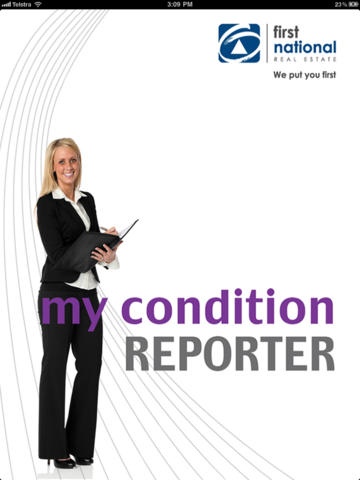My Condition Reporter (First National) 2.0
Free Version
Publisher Description
This rental property Condition Report App comes from First National Real Estate, Australia's largest independent real estate network, and saves Property Managers crucial time managing reports. Fully compliant with legislation in each state of Australia, My Condition Reporter accurately records a rental property's condition, room by room, while allowing the Property Manager to make comments and take photos. Compare ingoing reports and outgoing reports with ease and, as tenancies change, replace previous tenant details with incoming tenant details to start new ingoing reports - sheer genius! Sync completed reports with your desktop PC, amend and print, attach new photos, then sync back to your iPad at end of tenancy to complete exit reports. Other smart features of My Condition Reporter: - Advises how many days tenants have to return their printed report as well as any additional information that is required, based on individual state legislative requirements - Enables tailoring of reports by adding or removing rooms - Allows recording of internal or external conditions - Photos can be added as you walk the property or later, via desktop computer Full functionality is delivered through iPad 2 (with camera) but iPad 1 users will find it equally effective - just use your separate digital camera and add the photos back at the office. Without doubt, Australia's first and most effective property management productivity tool for iPad. *** THIS APP HAS BEEN EXCLUSIVELY DESIGNED FOR USE BY FIRST NATIONAL REAL ESTATE AUSTRALIA
Requires iOS 4.0 or later. Compatible with iPad.
About My Condition Reporter (First National)
My Condition Reporter (First National) is a free app for iOS published in the Office Suites & Tools list of apps, part of Business.
The company that develops My Condition Reporter (First National) is Excel (Australasia) Pty Ltd. The latest version released by its developer is 2.0.
To install My Condition Reporter (First National) on your iOS device, just click the green Continue To App button above to start the installation process. The app is listed on our website since 2011-07-15 and was downloaded 1 times. We have already checked if the download link is safe, however for your own protection we recommend that you scan the downloaded app with your antivirus. Your antivirus may detect the My Condition Reporter (First National) as malware if the download link is broken.
How to install My Condition Reporter (First National) on your iOS device:
- Click on the Continue To App button on our website. This will redirect you to the App Store.
- Once the My Condition Reporter (First National) is shown in the iTunes listing of your iOS device, you can start its download and installation. Tap on the GET button to the right of the app to start downloading it.
- If you are not logged-in the iOS appstore app, you'll be prompted for your your Apple ID and/or password.
- After My Condition Reporter (First National) is downloaded, you'll see an INSTALL button to the right. Tap on it to start the actual installation of the iOS app.
- Once installation is finished you can tap on the OPEN button to start it. Its icon will also be added to your device home screen.